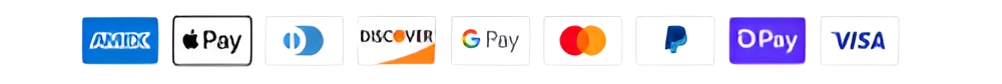Description
Part Number: 0CP151
Compatibility: Dell Latitude E6500
Type: LED LCD cable
Installation Tips
Power Down the Laptop: Make sure the device is turned off and unplugged.
Remove the Back Cover: Use the appropriate tools to remove the back panel of the laptop.
Locate the Existing Cable: Find the old LCD cable and carefully detach it from both the motherboard and the display.
Install the New Cable: Connect the new LED LCD cable to the motherboard and LCD screen.
Reassemble the Laptop: Replace the back cover and secure it with screws.
Power On the Device: Turn the laptop back on to check if the display is functionin
Additional Information
Shipping & Return
Reviews
My Wishlist
Wishlist is empty.
Compare
Shopping cart